The leading spreadsheet tool for laptops and desktops
Microsoft Excel is one of the most popular business and productivity apps for laptops and desktops. Compared to ThinkFree Office, Apache OpenOffice, and LibreOffice, Excel integrates well with other MS Office apps like Outlook, PowerPoint, and Word. For over three decades, this program has set the benchmark for various spreadsheet apps and continues to offer a range of useful tools and capabilities.
In order to ensure better management and handling of spreadsheets, MS Excel receives bug fixes and updates on a regular basis. The latest version of the app uses artificial intelligence modules to determine patterns in your data and organize everything into insights. When it comes to features, performance, and usability, MS Office Excel can be considered an excellent choice for Mac devices.
A powerful app with a comprehensive set of tools
Microsoft Excel works seamlessly on macOS, including laptops and mobile devices. With the latest upgrades, the program offers real-time collaboration, allowing multiple members of your team to work simultaneously on the platform. The application features pre-set templates, and therefore, you only need to input the data for the program to do the rest. While the tool lets you use formulas and pre-set commands, you can also manually enter data to create simple spreadsheets, organize insights, and interpret stats.
What are the features?
MS Office Excel is equipped with a range of graphs and charts, which let you present data in unique ways. These functions come with sparklines, tables, and formatting options to better understand the output based on the info you’ve provided. With filters, different people on the sheet can easily use, understand, and interpret the data as intended.
With a single click, MS Excel lets you create a forecast to predict trends. In the latest version, Microsoft has revamped the UI and UX, making the program more friendly for beginners. However, the abundance of formulas, features, functions, and other capabilities make it difficult to get going instantly. In order to tap into the full potential of the program, there’s a steep learning curve.
Once you start using Microsoft Excel, you need to spend a good amount of time to fully understand each functionality. Having said that, it’s worth mentioning that Excel sheets can be personalized with custom tabs and commands, allowing you to enhance your overall user experience.
What’s new in Microsoft Excel for Mac?
The latest version of Excel for Mac offers single-click fixes for all kinds of accessibility issues. The program comes with an ‘Accessibility Checker’, which has been updated as per international standards. While using the app, you get some useful recommendations to make documents easily accessible. The development team has also added support for viewing and restoring previous versions of a file.
CONCAT
The new functionality, CONCAT, is quite similar to ‘Concatenate’. Since it’s shorter, it’s much easier to type. It also supports various references, including cell references. With this function, you can combine text from multiple strings or/and ranges.
Unfortunately, it still doesn’t offer the IgnoreEmpty or delimiter arguments. In order to include delimiters like ampersands or spacing between multiple texts or remove empty arguments from the spreadsheet, you need to use the ‘TEXTJOIN’ function.
TEXTJOIN
With Microsoft Excel’s TEXTJOIN function, you can combine the text from different strings or/and ranges. This functionality comes with a delimiter, which can be specified for each text value. If you want the delimiter to be an empty text string, the ranges will be automatically concatenated.
IFS
With the IFS function, you can test the conditions in your Excel sheets in the order of your specifications. If the test is passed, you can instantly see the result. In addition to this, you can specify a ‘catch-all’ condition, just in case none of the set conditions are successfully met.
Simply put, the IFS function can be used to check whether one or multiple conditions are met. It also returns a value as per the TRUE condition. IFS can be used to replace multiple IF statements nested in the sheet. This makes the IFS function easier to read for multiple conditions.
SWITCH
With MS Office Excel, the SWITCH function can be used to evaluate one value, also called ‘expression’, against a specific list of values. It gives the result as per the first matching value. If the function doesn’t find a suitable match, an optional value is returned.
Funnel and 2D map Charts
Microsoft Excel offers funnel charts to illustrate various states in a particular process. The latest version of the program also supports map charts of geographical data. If you want to use the funnel chart function, the data needs to be arranged to have a minimum of one column for the possible stages. Also, the second column should be taking care of the values.
Geographical and Stock Chart
For some time, Microsoft has been trying to integrate the company’s AI-enabled engines with MS Office Excel. Since there’s no end to data processing, users often need to spend time on Google searches. MS Excel now comes with the capability to pull in the information you need.
It’s worth mentioning that this functionality is only available for geographical and stock data. You just need to make sure the specified column contains geographical or stock data. Additionally, you can choose from various data fields to add info to your columns.
An ideal choice for macOS devices
Considering the range of features, ease of use, simple interface, and other factors, MS Excel is a great choice for Mac devices. It supports real-time collaboration, making it the perfect choice for large teams and complex projects. Backed by the IT giant, the program receives regular updates and continues to lead among business and productivity tools.
Microsoft Excel is one of the most powerful apps for opening, creating, and managing spreadsheets on Mac devices. The program comes with all the functions to organize, store, and record numeric data in Excel sheets. MS Excel also offers various customization options to suit your preferences. If you’ve been looking for a business and productivity app, this software is a great choice.
Excel Unlocks Productivity and Analytics with Microsoft 365 Copilot
Paragraph: Microsoft 365 Copilot elevates the user experience in Excel by helping them unlock insights, identify trends, and create professional-looking data visualizations with ease. Integrated with AI, Copilot assists users in their data analysis tasks, reducing the time spent on these tasks and allowing them to focus on more important aspects of their work.
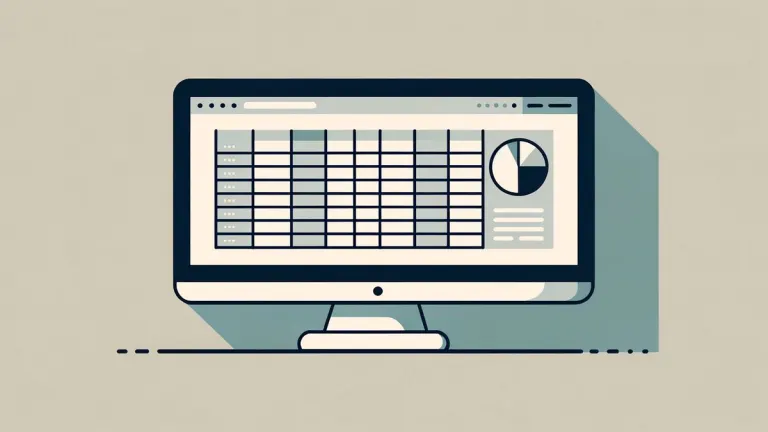
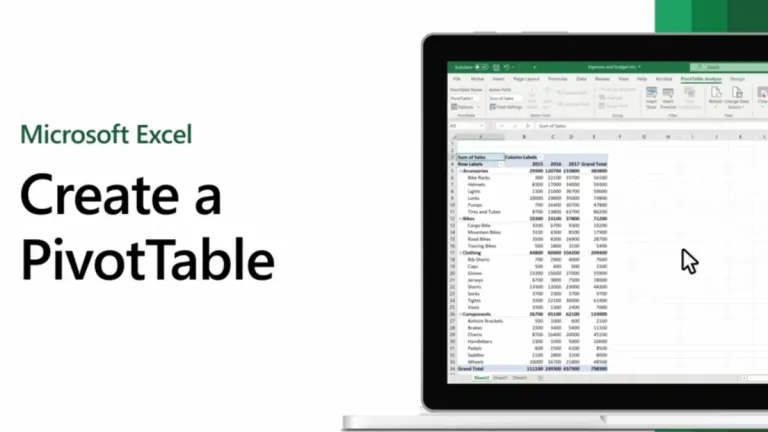
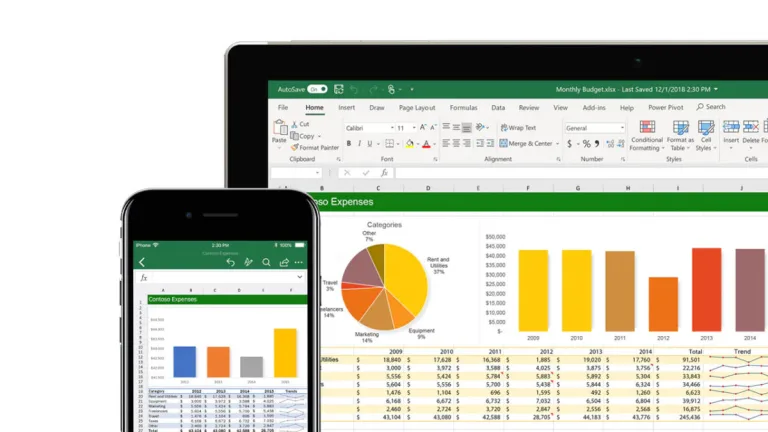
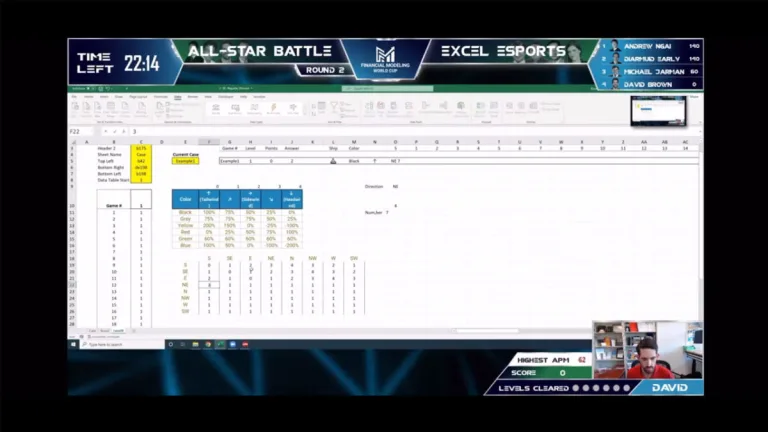





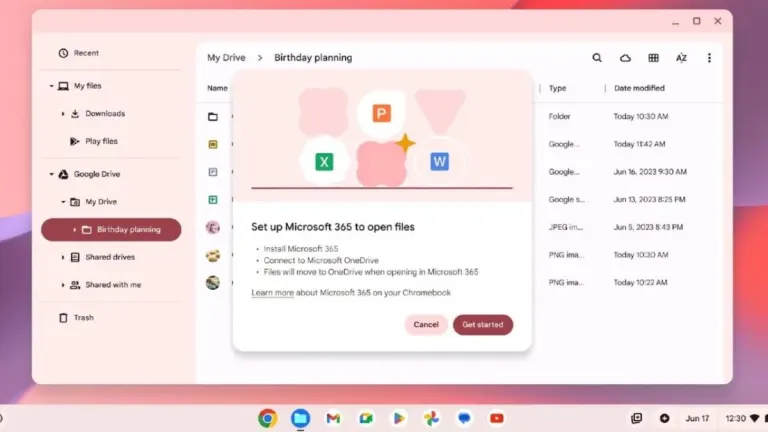
User reviews about Microsoft Excel
Have you tried Microsoft Excel? Be the first to leave your opinion!